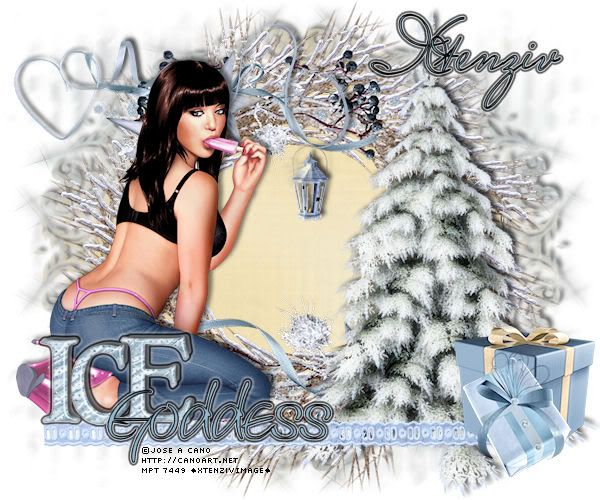
I am using the beautiful Artwork
of Jose Cano You need a license to use his
art please visit his site to purchase his art for you own personal use!
Scrapkit Ice Angel by Sarah at Hungry Hill
Mask:SG Stenciled Flower circle Essex Girl Masks
Font.Kingthings wrote and Miss Le Gates
This Tutorial was created using Corel's Paint Shop Pro® with the understanding that you have a working knowledge of this program. (I used PhotoX2 but you should have no trouble recreating it with earlier versions of PSP)
Open IceAngel paper 11 and click Copy,
Then open a new image 600 W X 500 H transparent,
Select all and paste paper into selection
Apply sgstencilled Mask now apply a drop shadow
-3V 4H Op 71 Blur 6 Color black.
Open Wreath resize by 65% drag to your canvas..
close original Don't save changes!
open snowy tree one resize by 80% add the same drop shadow.
* if your like me and you never
save your work in progress this is a good spot to remember save this file as a psp image
( i created a WIP (work in progress) folder in my psp folder eg: C:\Users\Xtenziv\Documents\My PSP Files\WIP)
it's also good to keep a copy so you can change the name
used on it as often as you like**
Open ribbon 3 resize by 80% move to the bottom of your tag.
Open gift 1 and 3 resize by 25% place 3 in the front
and merge these two layers together
Open lanturns resize by 50% place at the top of your wreath
repeat the drop shadow
Open your tube paste as new layer.DON'T FORGET YOUR COPYRIGHTS.
Open Ice-WA resize by 50 % using kingthings wrote font size 48 color
# 93bad1 bkgd, and stroke color Black.
merge these two layers together now add Eyecandy 5 Impact gradient glow.
Settings outside glow/ mask selection checked
glow radius 7, soft corners 16, opac 71
dist 0, distlump size 64, gradient smooth,100 the color bar at the bottom is
white, black, white
random seed 1 if you dont have this filter try adding a white drop shadow V -1 and H1 then repeat only opposite H -1 and v1 then do the same again using black as the color.. play around find a setting you like.
Now add your name i used Miss le Gates and tada your done.
GREAT JOB!
THANK YOU SO MUCH FOR TRYING MY TUT!
This tutorial is my own creation. Any similarity to any other tut is
coincidental and completely unintentional.
Please do not copy it, upload it to another website. You may share the link to
the blog or the tutorial page directly.
☼XtenzivImage☼ ©2010 -All artwork used remains the copyright of the creators.

WOW!! Wow!! puttin' on the red shoes, doin' the dance--this is awesome, sweets!!
ReplyDelete